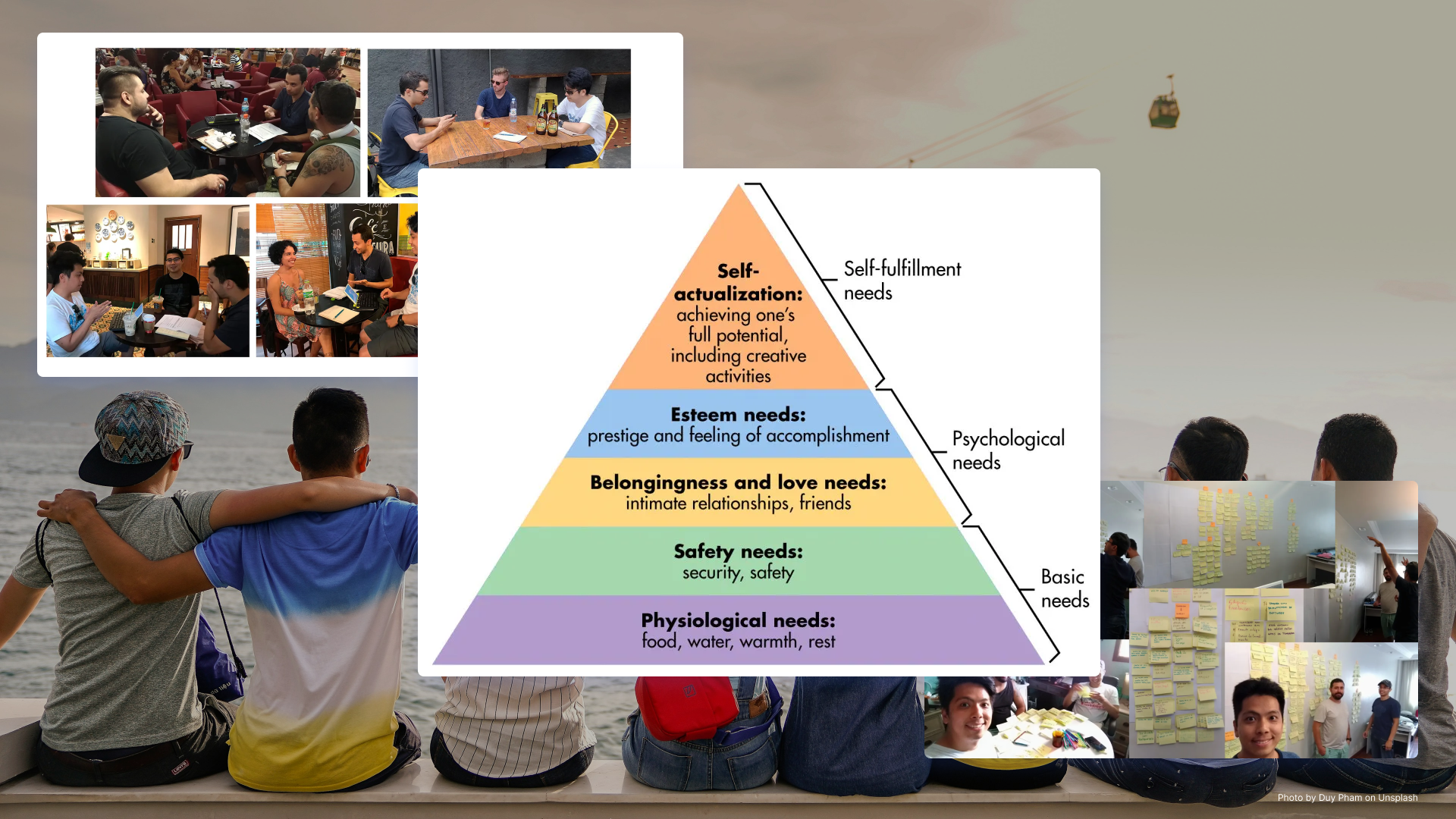Creating Use Cases and User Stories for App Development

Introduction
In the world of software and product development, building a product that truly meets user needs is paramount. To achieve this, development teams must align their efforts with the goals and experiences of the end users. One of the most efficient ways to bridge the gap between user requirements and technical features is through use cases and user stories. These two methodologies provide the foundation for designing user-centric solutions, ensuring that the final product not only functions well but also solves real problems for the target audience.
In this article, we will explore the importance of use cases and user stories, break down how to create them, and offer practical tips for integrating them into your development process.
What are Use Cases?
Use cases are narratives or scenarios that describe how a persona (a representation of your target user) interacts with a product or service to achieve a specific objective. The core goal of a use case is to provide a contextual, real-world example of how a user will interact with a system, highlighting the user’s pain points, goals, and motivations.
Think of a use case as a story prototype—a step-by-step guide of what happens when a user attempts to perform a task. By walking through these scenarios, development teams can better understand the user experience and identify key functionalities that the product must offer.
Key elements of a Use Case
- Persona: The fictional user (based on research) who will interact with the product.
- Goal: The specific objective the user wants to achieve (e.g., recharging a transit pass, checking a balance).
- Scenario: The steps the persona follows to achieve the goal, including any challenges or decisions made along the way.
- Outcome: The successful completion of the task and the persona’s reaction to the experience.
Use Case: Sidney’s subway refill experience
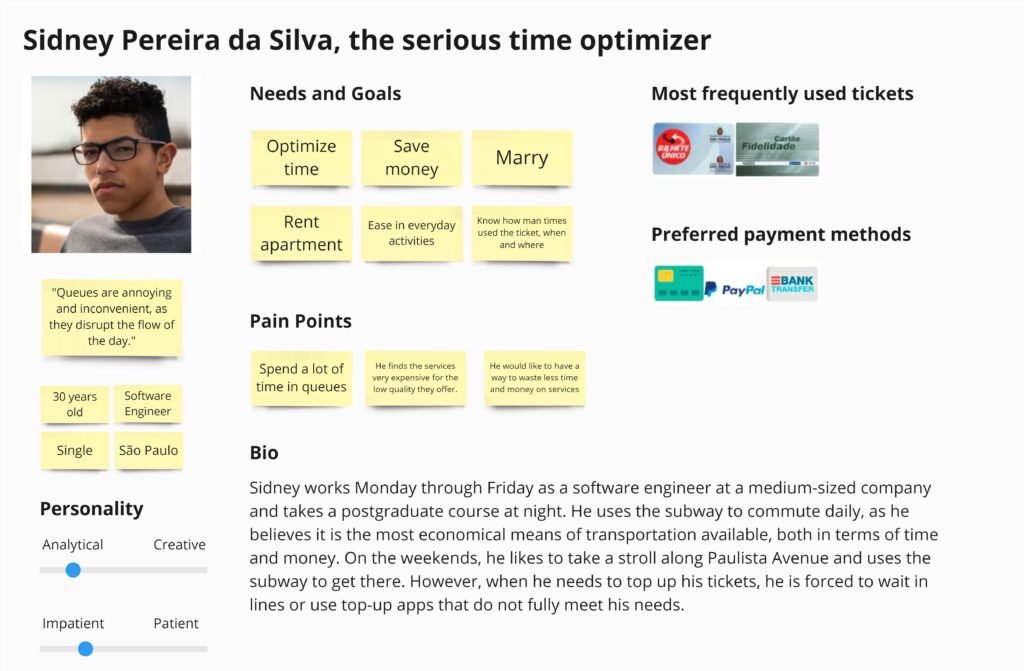
Persona: Sidney, a busy commuter who relies on the subway to get to work and dislikes waiting in lines.
Goal: Recharge his Bilhete Único transit pass quickly without standing in line, and top up his Loyalty Card for weekend travel.
Scenario:
Sidney leaves his house to head to work, planning to take the subway. Upon arriving at the subway station, he uses a mini-station to check the balance on his Bilhete Único card and realizes that he doesn’t have enough funds for the trip. Annoyed by the long line at the ticket office but knowing he needs to recharge, Sidney joins the queue reluctantly.
While waiting in line, Sidney notices a young man talking on his phone, which reminds him of the ticket recharge app he installed the night before. Although he hasn’t registered or explored the app yet, Sidney decides to give it a try. He opens the app on his smartphone, quickly registers himself and his transit card. He selects the amount to refill, uses PayPal to complete the payment, and successfully recharges his Bilhete Único in a matter of minutes.
Pleased with the app’s convenience and efficiency, Sidney leaves the line and boards his train without delay. During his commute, Sidney remembers that he also has a Loyalty Card that he plans to use for a weekend walk along Av. Paulista. Using the same app, he registers the card and tops it up, ensuring he’s ready for his weekend plans.
Outcome: Sidney is able to refil both his Bilhete Único and Loyalty Card efficiently through the app, avoiding long lines and managing his transit funds seamlessly.
Use Case: Carolina’s subway refill and ticket management
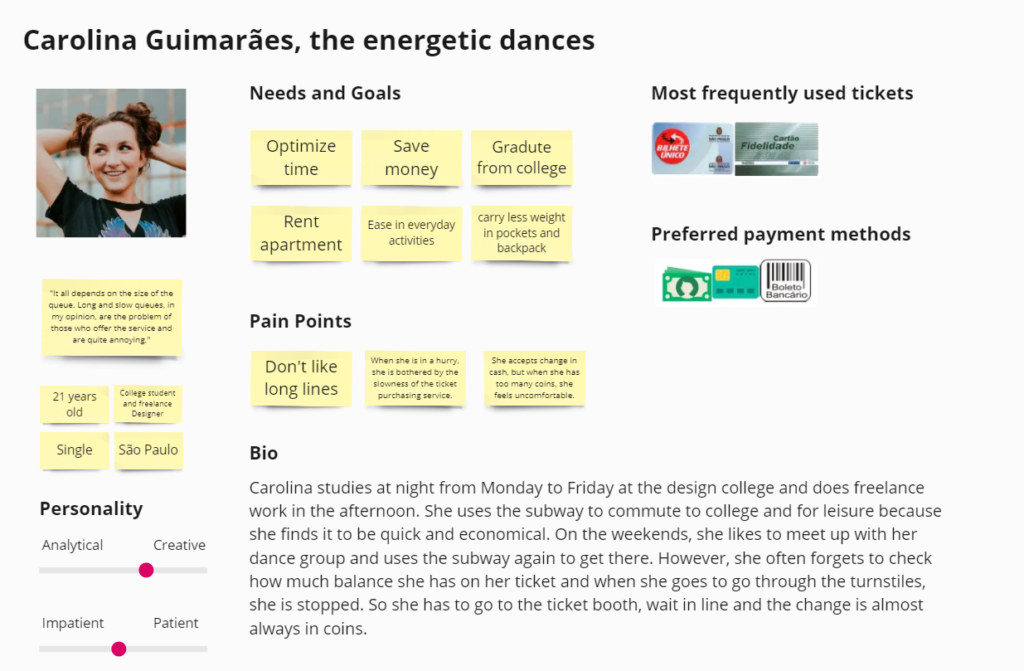
Persona: Carolina, a student and dancer who frequently uses the subway to meet friends and commute. She values convenience and dislikes the hassle of long lines for recharging tickets.
Goal: Manage her subway tickets easily, avoid running out of balance, and ensure she has sufficient funds on both her Loyalty Card and Student Single Ticket.
Scenario:
It’s a Saturday morning, and Carolina is on her way to meet her friends from her dance group. She enters the subway station and passes through the turnstile using her Loyalty Card. Immediately after, she receives a notification on her phone informing her that her ticket balance is nearly depleted and she can only make one more trip with it.
Relieved that she installed the ticket recharge app, Carolina smiles, remembering how she used to forget to check her ticket balance and frequently had to wait in long lines to recharge at the station. Now, while waiting for her friends to arrive, she opens the app, quickly recharges her Loyalty Card, and secures enough balance for future trips.
Since she also uses a Student Single Ticket for discounted fares, Carolina checks its balance as well. With both her tickets topped up, she can relax and enjoy her day with friends, knowing she won’t have to deal with ticket recharging lines later.
Outcome: Carolina efficiently recharges her Loyalty Card using the app, avoiding the inconvenience of physical refilling stations. She also monitors her Student Single Ticket balance, ensuring that she has enough funds for future travel.
What are User Stories?
User stories take the insights gained from use cases and break them down into specific, actionable tasks for the development team. These stories are short, concise descriptions of a feature from the user’s perspective, focusing on what the user needs and why they need it.
User stories follow a simple format:
“As a [type of user], I want to [perform an action] so that [I can achieve a goal].”
This structure ensures that every feature is connected to a user’s need, making it clear to the development team why a particular functionality is important.
Key benefits of User Stories
- User-Centric Focus: By starting with user needs, the team stays focused on building features that solve real problems.
- Prioritization: User stories help prioritize development by clearly outlining the value of each feature, making it easier to focus on high-impact tasks.
- Collaboration: Stories facilitate communication among developers, designers, and stakeholders by offering a shared understanding of what needs to be built.
- Adaptability: User stories are flexible and can evolve as the project progresses, making them ideal for agile development environments.
Examples of User Stories: Transit app feature
User Stories for Sidney
- User Registration and Setup
- As a commuter, I want to quickly register my account and transit card in the app so that I can start recharging without any delays.
- Balance Check
- As a commuter, I want to be able to check the balance of my Bilhete Único in the app so that I can ensure I have enough funds for my trip without using a mini-station.
- Recharge Using PayPal
- As a commuter, I want to recharge my transit card using PayPal so that I can make payments quickly and conveniently without waiting in line.
- Multiple Card Registration
- As a frequent traveler, I want to register and manage multiple cards (e.g., Bilhete Único and Loyalty Card) so that I can recharge them when needed, ensuring I am always prepared for travel.
- App Notification for Low Balance
- As a commuter, I want the app to notify me when my transit card balance is low so that I can recharge it in advance and avoid interruptions to my journey.
- Seamless Payment Processing
- As a commuter, I want the app to save my payment information securely so that future recharges are quick and require fewer steps.
User Stories for Carolina
- Ticket Balance Notification
- As a frequent traveler, I want to receive notifications when my ticket balance is low so that I can recharge it before running out of funds.
- Quick Ticket Recharge
- As a commuter, I want to be able to recharge my subway ticket quickly through the app so that I don’t have to wait in long lines at the station.
- Manage Multiple Ticket Types
- As a student, I want to check and manage the balance of multiple ticket types (e.g., Loyalty Card and Student Single Ticket) so that I can use the appropriate ticket for different situations.
- App Notification Timing
- As a user, I want the low-balance notifications to appear as soon as I swipe through the subway turnstile, so I am reminded to recharge at a convenient time.
- Recharge Payment Flexibility
- As a commuter, I want the app to offer flexible payment options (e.g., credit card, mobile payments) so that I can recharge my tickets conveniently, regardless of where I am.
- One-Tap Recharge for Multiple Cards
- As a frequent subway user, I want to recharge all my registered cards with a single transaction so that I don’t have to repeat the recharge process for each card separately.
The user stories for both Sidney and Carolina bring immense value to users and the development team alike.
For users, the core benefit is convenience. Features like quick registration and balance checking streamline the process, eliminating the need for physical mini-stations or waiting in long lines.
With balance notifications and low-balance alerts, users can proactively manage their funds, preventing service interruptions during their travels.
The ability to register and manage multiple cards simplifies life for frequent travelers like Sidney and students like Carolina, who may use different transit or loyalty cards.
Seamless payment integration using options like PayPal, along with flexible payment methods, ensures users can top up their cards quickly, regardless of location.
For the implementation team—comprising the Product Manager, UX Designer, and Tech Lead—these user stories provide clear, actionable goals that benefit from prioritization.
From a Product Management perspective, these stories reflect critical user needs, ensuring a product-market fit.
For the UX Designer, the focus is on creating intuitive flows for registration, balance checks, and notifications, leading to an enhanced user experience.
Finally, for the Tech Lead, the inclusion of secure payment processing and multi-card management offers a technical challenge, but with the potential to create a reliable and scalable system that meets user demands.
The result is a seamless product that offers real value to users while aligning the team’s efforts around clear, user-centered objectives.
Steps to create Use Cases and User Stories
1. Start with Personas
Begin by defining your personas—fictional representations of your target users. These personas should be based on real data from user research, including demographics, behaviors, goals, and pain points. Each persona represents a different segment of your audience, and their specific needs will guide the development process.
For example, Sidney might represent the busy commuter persona, while Carolina could represent a student who relies on public transportation and has different needs, such as discounted student passes.
2. Develop Use Cases
For each persona, create realistic use cases that illustrate how they interact with your product or service. Think about different scenarios they might face during their daily lives and how your product can help solve their problems. For example, Sidney’s use case focuses on convenience and efficiency, while Carolina’s revolves around managing her ticket balance while meeting friends.
3. Extract User Stories
Once the use cases are written, extract user stories that capture the functionality required to achieve the persona’s goals. Each story should be brief, describing a feature in simple language that is easy for the development team to understand and implement.
4. Prioritize and iterate
After drafting your user stories, prioritize them based on user needs and business goals. Agile development teams can then begin implementing the most critical features first. As the project progresses, user stories may evolve, and new stories can emerge based on feedback and testing.
Practical tips for crafting effective Use Cases and User Stories
- Keep the User in Mind: Always focus on how the user interacts with the product. Your use cases and user stories should reflect real-world behaviors and motivations.
- Be Specific: Use cases and user stories should be as detailed as possible. Avoid vague scenarios, and make sure to include specific actions, features, and goals.
- Collaborate with Stakeholders: Engage stakeholders early in the process to ensure the use cases and user stories align with business goals and customer needs. Their feedback is crucial for prioritizing the right features.
- Test and Iterate: After building features based on user stories, test them with real users. Use the feedback to refine the user stories and improve the product continuously.
Conclusion
Use cases and user stories are powerful tools that help development teams build products with the end user in mind. By crafting detailed use cases, teams can visualize how their product fits into the daily lives of their users, while user stories translate these scenarios into actionable tasks for developers. Together, they ensure that the features developed address real problems, leading to more user-centric and successful products.
Incorporating these practices into your development process not only aligns teams but also ensures the final product meets user expectations and delivers real value. Whether you are building a transportation app, a website, or a complex software solution, use cases and user stories are essential steps toward creating a product that resonates with your audience.